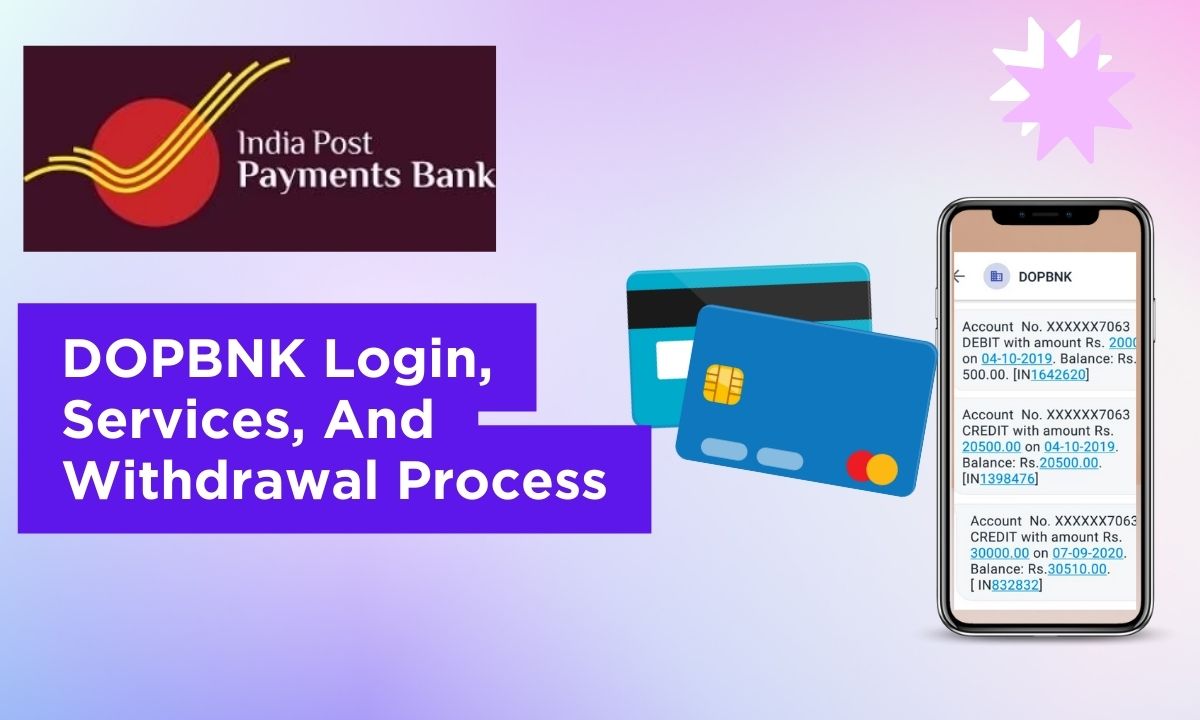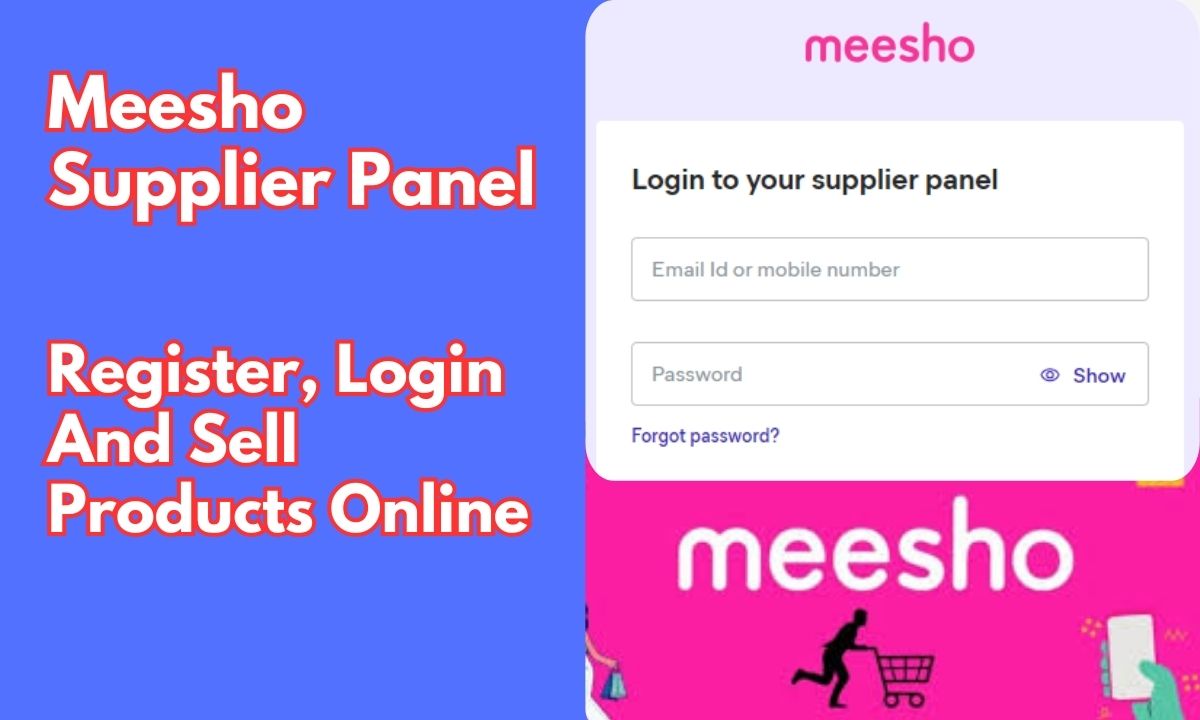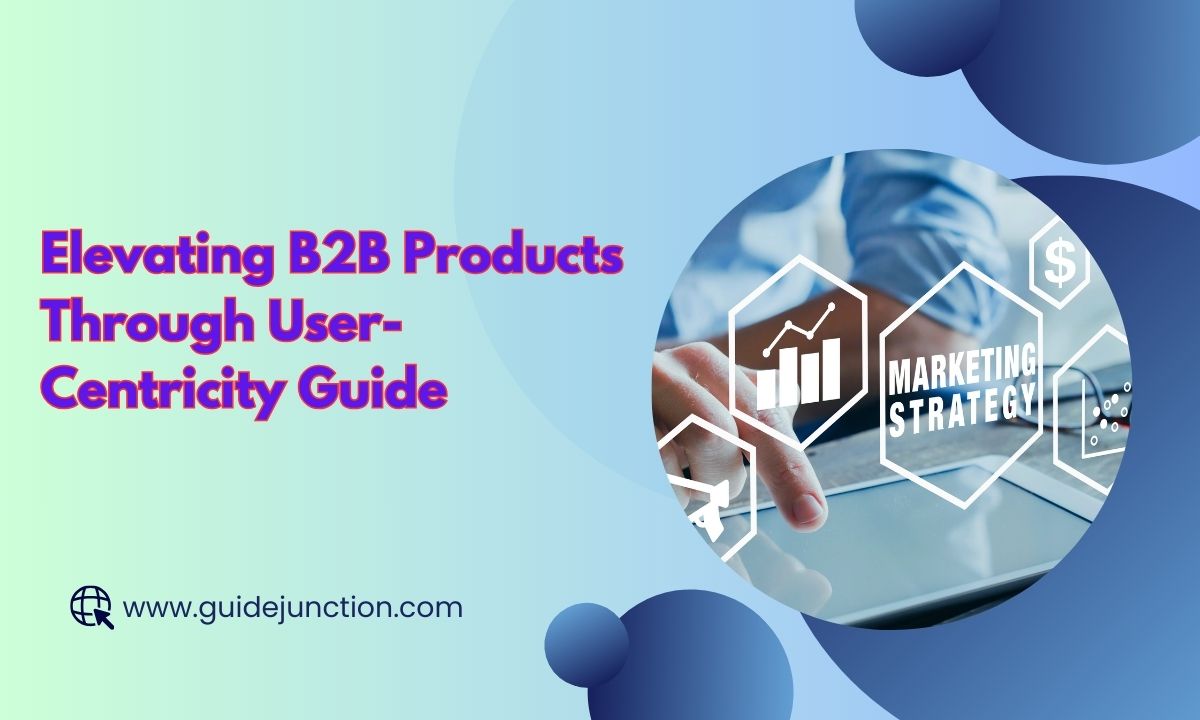Have you ever received an SMS from Dopbnk and you are wondering who sent you this SMS? What does this mean? Why bank sent you this? What should you do and if you should be worried or not regarding the SMS? In this article, we will learn about Dopbnk, its login procedure and other information related to this platform in detail.
Understand Dopbnk
The full form of Dopbnk is Department of Post Bank. This means the Indian Post Payments Bank (IPBB) which was established in 2017 by the Department of Postal Services. It means that IPBB is owned by the Government of India. Dopbnk is a genuine one and essentially represents Indian Post Payments Bank (IPBB) which is owned by the department of postal services, government of india.
How To Activate New Users In Dopbnk?
Follow these steps for the new user activation:
- Access the official website i.e. ebanking.indiapost.gov.in.
- As soon as you navigate to the official platform click on new user activation.
- Now you will enter your customer ID and account ID. Both the fields are mandatory, make sure to enter the correct information.
- Click on continue and then follow the steps guided to complete the new user activation process.
Login Procedure
Follow these steps to login in the DOP ebanking portal:
- As soon as you navigate to the official platform.
- Enter your assigned user ID and then enter the verification code correctly.
- Make sure the details entered by you are correct and then click on “log in”.
- Now you can successfully access the dop ebanking portal and its services
How To Reset Your Forgotten Password?
To create a new password for login if you have forgotten your old password follow these steps:
- In the homepage of India Post Site click on the forget password option.
- Enter your user ID correctly and then click on the submit button.
- Enter the answer to the hint question that is provided by you while registration and click on the submit button.
- A One time password (OTP) will also be sent at your registered email address.
- You can now login with the OTP and user Id and change your password.
Services Offered By Dopbnk?
By subscribing to the services offered by Dopbnk you become eligible for numerous benefits offered by them. The offerings include national saving recurring deposit accounts, post office saving accounts, national saving time deposit accounts, public provident fund accounts, senior citizens’ savings account scheme accounts, direct benefit transfers, third party products (such as investments, loans and insurance) and various post office saving schemes. These schemes aim at providing financial stability to assist citizens.
Positive Impact Of Dopbnk
It is very crucial to understand that Dopbnk bank SMS is not a fraudulent scheme but it is an initiative aimed to provide upliftment to individuals through government backed services. Various schemes and saving accounts have been proven beneficial for countless users by providing them with financial assistance and ensuring funds are allocated correctly to those who are in need.
Clarifying DOPBNK SMS
To alleviate your concerns, let us look into what DOPBNK SMS genuinely implies. The term stands for “Department of Post Bank,” indicating that the sender works for the government. This message is not a fraudulent attempt; it is overseen by the Indian government’s Ministry of Communications, which ensures its legality. Let us now understand the purpose behind the SMS:
To understand why you received this SMS, it is necessary to provide some background information about the Indian Post Payments Bank. This government-owned agency, which began operations in 2017, is part of the postal department. With 100% equity, the IPBB uses the existing PAN India infrastructure to provide efficient banking services, in line with its motto “Aapka Bank, Aapke Dwar” (Your Bank, at Your Doorstep).
Precautions That You Should Take To Protect Your User ID/Password
You can take the following precautions to protect your DOPBNK user ID/password:
- Memorize your user ID and password.
- Do not write them anywhere.
- Do not tell your User ID/password to anyone.
- Make sure that no one is looking at your device when you are logging in your User ID or password.
Withdraw Money From The DOPBNK?
- Withdrawing Money at the Branch
- Go to the nearest post office along with your post office saving account passbook.
- Ask for a withdrawal form (SB-7) and fill in your account number, name, and the amount you want to withdraw.
- Give the filled form at the counter, with your passbook./
- The staff will verify your passbook information and they will process your request.
- They will give you the amount you have asked for and update it in your passbook.
- Withdrawing money at the ATM
- ATM card facility is available. You can get a Rupay Debit Card to withdraw cash from ATMS.
- Joint account facility also available.
- PPB app allows fund transfer and other features.
- Minimum deposit is Rs.500, and there is no limit on maximum balance.
- Available for any Indian resident over the age of 10.
- You can withdraw as little as Rs.50.
Balance Check Number At DOPBNK
Make A missed call
- Give a missed call to 8424046556 from the mobile number registered for missed call banking. The bank will send an SMS with the account balance details shortly after the call.
You Can Also Activate DOP Mobile Banking
- Downloading the India Post mobile banking app from the Google Play store
- Using the “Activate mobile banking” option
- Following the pre-defined steps after 24 hours of registration
Conclusion
The DOPBNK is managed by the government of india. The SMS sent by them are not fraudulent. We have also discussed all the information related to login, how to withdraw money and all the detailed information about it. It is a government managed platform and is very legit and trustable by the users.
Disclaimer
“This article on DOPBNK is based on our own research. For more latest and detailed information kindly refer to the concerned platform.”